When I write and edit, I often look to shortcuts to help save time and to make me sound like a mad typer. Yeah. That's right. I went there. And you can to!
Granted, I'm and MS Word user, so I'm not sure if these shortcut work for all processors. You're welcome to give it a try. Most of these functions are found in your toolbar anyway, but the more you can do on your keyboard, the less you have to rely on your wrist-aching mouse.
Here's my favorite (used-all-the-time) shortcuts:
Ctrl-Alt-M – Insert Comment (great for critiquing)
Ctrl + Backspace - Deletes word to left of cursor.
Ctrl + I - Italicizes highlighted selection.
Ctrl + P - Opens the print window.
Ctrl + 2 - Double-space lines.
F7 - Run Spell Check
Shift + F12 - Save.
Use these shortcuts long enough and it will become second natural. Like combo moves on a video game, right? Now go lay claim to your story in record time!
Did I miss a really cool one? What are some of your favorite shortcuts?
I'm David, and I [Ctrl + I] really want a mouse tank!
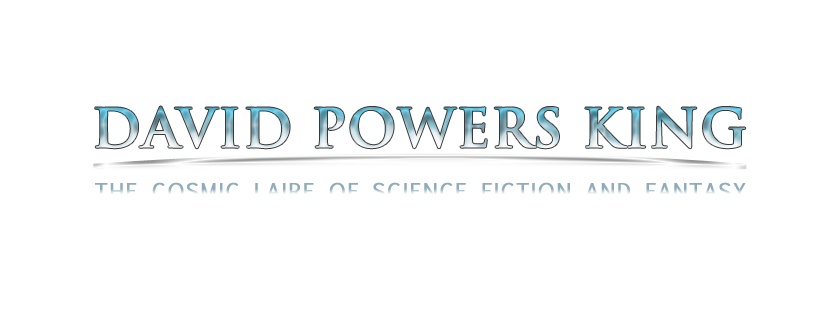

Someone else posted about shortcuts this week. I use them all the time. My wife's favorite it Ctrl-Alt-Delete. (She has a knack for locking up programs.)
ReplyDeleteCtrl+Right Arrow = Skip Forward One Word
ReplyDeleteCtrl+Left Arrow = Skip Backward One Word
Ctrl+ Page Up Arrow = Skip to Top of Previous Page
Ctrl+Page Down Arrow = Skip to Top of Next Page
Then there are the standards:
Ctrl+L = Align Text Left
Ctrl+R = Align Text Right
Ctrl+E = Align Text Center
Ctrl+J = Justified
Say you want to change a character's name?
Ctrl+H = Find & Replace
Ooo . . I did't know about the Ctrl-M. I use Ctrl-X (cut) and Ctrl-Z (undo) a lot. Oh, and Ctrl-S (save).
ReplyDeleteWhen computers first started coming around we had one at work that would go black screen randomly. I learned to use Ctrl-S about every time there I'd have a significant pause. There was an automatic save every 10 minutes, but if you're a fast typist you can crank out a lot of works in 10 minutes.
Where can I get me one of those?? LOL
ReplyDeleteHow about this little ditty from a like-minded Word user:
en dash: Ctl-numeral dash
em dash: Ctl-alt-numeral dash.
I love these posts!
ReplyDeleteI'll take a mousetank too...
I am so going to use Ctrl + backspace! I had no idea that was a shortcut! When editing I often use Ctrl + F to search my ms for words I know I've used too many times, or any problem/cliche-type words (like "sigh"!).
ReplyDeleteThank you so much for this. I'm going to be using the Insert Comment one for sure. I'm such a point and click kinda dude, though.
ReplyDeleteI want the mousetank!! Seriously, I didn't know about Ctrol-alt-M
ReplyDeleteHello, I'm all for a shortcut! I'm bookmarking this page so I can practice my combo moves.
ReplyDeleteCtrl+A = select all. Good when formating a large chunk. Also Ctrl+X = cut: Ctrl+C = copy and Ctrl+V = paste. I use these all the time in Excel...
ReplyDeleteCTRL-C, CTRL-V is pretty much all I use on a regular basis.
ReplyDeleteI really need to remember these two:
ReplyDeleteF7 - Run Spell Check
Shift + F12 - Save.
Thanks for sharing.
CRTL+ALT+the minus/dash key from the 10-key area: instant em-dash.
ReplyDeleteWicked! I didn't know that one.
DeleteUm...I'm revising and need to be using these asap! Thanks!
ReplyDeleteThanks for the shortcuts! I didn't know there was one for the comments. That will definitely help.
ReplyDeleteI didn't know about the comment one. Maybe I can enter this century now because the other way drives me crazy.
ReplyDeleteI have a laptop so I'll be typing along and one of my hands will get lazy and all the sudden I've created some fantastical shortcut that nearly wipes everything out! Thank goodness for the undo button! Is there a shortcut for that? I should know it by know :)
ReplyDelete*gasp* Short cuts? Shortcuts aren't for "real" writers. *types away on my old school type writer*
ReplyDelete*winks*
I had no idea there were so many shortcuts. Thanks for that :-)
ReplyDeleteI generally use Ctrl+I for italic, Ctrl+B for bold, and Ctrl+U for underline. That generally helps. Oh, and often Ctrl+right or left arrow for skipping through words really fast. I love keyboard shortcuts.
ReplyDeleteMaybe something's wrong with me but I use the icons at the top of word for those functions.
ReplyDeleteMy all-time favorite is just Alt. Word then gives you other letter shortcuts that allow you to navigate throughout the ribbon.
ReplyDeleteAwesome helps. I basically knew Ctrl+I and Ctrl+P. *sigh* It's so sad I didn't know more, but now I do. Thanks for the tips!
ReplyDeleteLove the mouse tank! I used to know all the shortcuts. On wordperfect. Sigh, how I loved wordperfect.
ReplyDeleteCtrl + S is my Save go-to. I didn't know about the comment one! I'll be using that one for sure.
ReplyDelete... As long as I can remember it. Couldn't it be like Alt + C or something more intuitive?
Ctrl+Z: to fix those weird glitches when I accidentally select a whole scene and delete it. Or when my cat decides to walk across the keyboard and do some of his own editing. That's a lifesaving shortcut for me!
ReplyDeleteAh, thanks so much!!
ReplyDeleteI love shortcuts too, though since becoming a Mac user I've found that some of the simpler things you can do on a PC are way more complicated on a Mac ;) Or maybe it's just on my particular laptop.
ReplyDeleteNice share, David, thanks!
ReplyDeleteThank you Joshua! I've been trying to remember the alignment shortcuts since forever. ^_^
ReplyDeleteAlso, Saving can also be done with ctrl + S.
Am I old school that I just use the mouse clicks and the task bar at the top of the screen? :-p
ReplyDeleteAh, I so didn't know the comment one! Going to be using that one now--thanks! Also, I want that mouse/tank, it's awesome!
ReplyDeleteWhat a cool post! Ah, shortcuts! I have a love-hate relationship since I have a hard time remembering them, LOL! :))
ReplyDeleteI hopped over from Lynda R. Young's BBQ. I just became your latest follower. My blog is dedicated to helping aspiring writers.
Hope to see you around.
Cheers!
Claudia
http://www.claudiadelbalso.blogspot.com/
Thanks...I didn't know all those shortcuts.
ReplyDeleteOld follower.
I am stopping by from the Top Writing Blog competition.
Just wanted to say hello. This is a great way to find new blogs and visit ones you haven't visited in a while. :)
Elizabeth - Silver's Reviews
http://silversolara.blogspot.com
Ctrl C, Ctrl A, Ctrl V. Nuff said.
ReplyDeleteWendy
Thanks for that-I knew a couple of them. Not sure about he mouse tank, at first i thought it was a tank for mice-missing the point or what, though a tank for mice might be worth seeing...
ReplyDelete